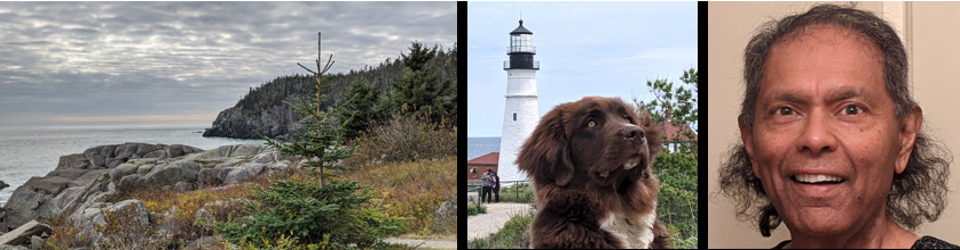by Anura Guruge
on November 28, 2022

I visited the ‘WordPress Support Forums‘ last week to see if this annoying bug had been fixed. It appeared that it was still OPEN though there was a ‘problem ticket‘ against it, i.e., with luck it would get fixed in a future release (as it MUST). I also found the above fix.
I have never, in my life, used CSS, let alone Custom CSS. But, it looked easy enough. So, I did a quick Google to see how to add Custom CSS to a WordPress site. It looked easy. Just go to APPEARANCE (in the WP menu) … click on it & you get the ‘Additional CSS’ option (as I show in the 2nd figure).
The fix is only PARTIAL.
It ONLY works up to 3 images –> i.e., 3 images side-by-side. After that, like with my 6 images, it becomes a LONG, thin strip. But, you can scroll through the images. You should have noticed I have been using this with my daily, “Anura’s Picture Of The Day + 6 Others,” posts.
Just trying to help. Try it out. Not difficult.