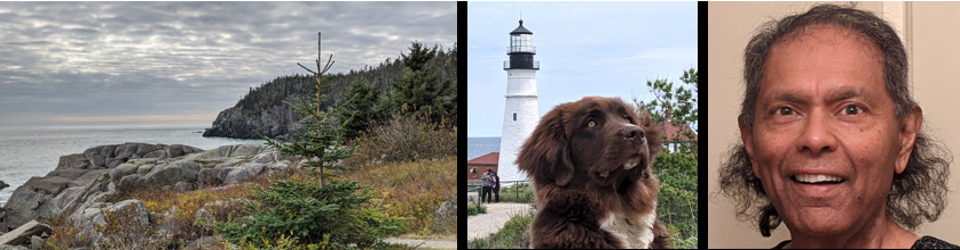by Anura Guruge
on January 20, 2024
I got ‘Windows 11 Pro‘ on my BACKUP ‘Geekom IT12‘ so that I can get accustomed to it, before I switch from ‘Windows 10′ to ’11’ on my MAIN (work) PC. That is how I tend to do things. Before I make any major changes to my MAIN PC I like to check it out on another system.
Works for me. Glad I do it.
I have now had the Geekom IT12 for a week. Yes, the fan is noisy and it bothered me. But, I now pushed it back a bit … away from me .. & put it on some ‘felt’ … to try and reduce the noise. Plus, I think I am getting used to it. I am quite pleased with it. Seems to work. Yes, I had issues with SLEEP but it would appear that I MIGHT have fixed most of them.
So, every night I spend a few minutes slowly going through EACH OPTION & SETTING in Windows 11. The other night I got to this ‘Optional Features’. I looked at the list. Yes, after 50 years in IT I recognized some of the acronyms such as ‘SSH’. But, I also kind of knew that I had NO use for SSH.
So, last night, I went through each of these FEATURES. There was about 8 I did not need. Then I found the ADDITIONAL OPTIONAL FEATURES. About 5 there I did not need. Easy enough to remove all of them. I did.
So, just a heads up.
I think this is because it is 11 Pro. Would appear all of these features are for CORPORATE USERS. Not HOME users. So, have a look.