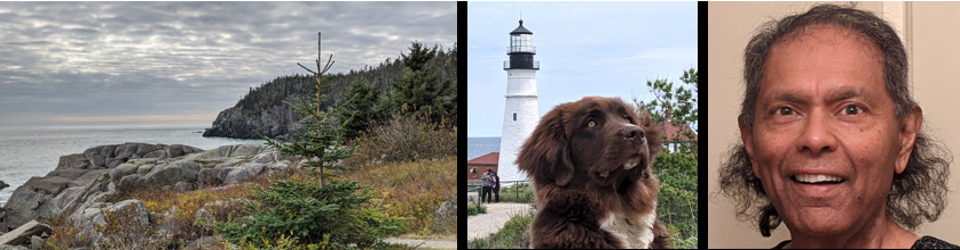by Anura Guruge
on February 7, 2024


I told you about this, i.e., SPYWARE pre-installed on AceMagic mini PCs, as soon as I heard about it. I happened to see a YouTube video & a news story on the same day.
I was NOT amused.
This was NOT good. This was intentional. They can’t claim it was accidental.
My concern is that this will tarnish all of the sector. Now, I have tried Geekom, Minisforum and Beelink mini PCs in the last few weeks. All three were CLEAN and none of them had any bloatware. The Geekom IT12, that I opted to keep, was a very clean and good install. I was impressed.
But, this makes you nervous to deal with any of these Chinese mini PC companies.
I recommend that you stick to ASUS, Geekom and Beelink. I am not happy with Minisforum, for now.