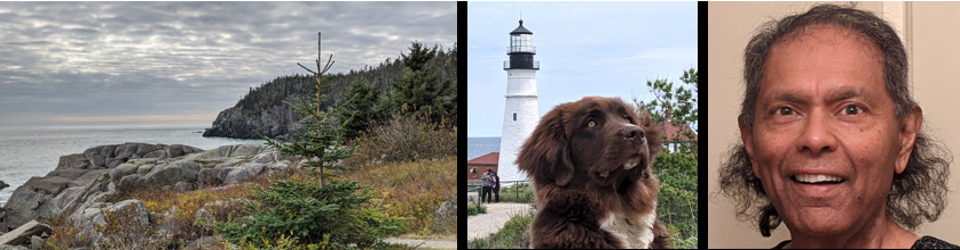by Anura Guruge
on May 9, 2024


My MAIN desktop PC.

This was a BIG step for I & was nerve wracking. Though it went much better than I had HOPED, I am still ‘in shock’.
I am NOT big into changing my PC OS, i.e., upgrading Windows.
This is ONLY the 3rd Windows upgrade I have done in 15 years!
I kept Windows 7 (Professional) on my previous main PC for 12 years.
I only got Windows 10 when I finally broke down & got a NEW, main PC in November 2021. Today, I upgraded that from Windows 10 to Windows 11 23H2.
OK. I was NOT a total Windows 11 virgin. [I would NOT have upgraded my MAIN PC before I had tried out Windows 11. I am NOT like that.]
Yes, I got a mini PC with Windows 11 as my backup system so I could gain some familiarity with Windows 11. SMILE.
I used the ‘Widows 11 Upgrade Assistant‘ to do the upgrade.
I had thought that this Assistant checked your PC beforehand and kind of took you step-by-step as to the upgrade. Not so. As soon as I clicked ‘Download Now‘ the upgrade started. I wasn’t expecting that.
But, to my immense joy & relief there were NO glitches. Yes, we did about 6 RESTARTS. But, that is par for the course.
The entire upgrade took 53 minutes.