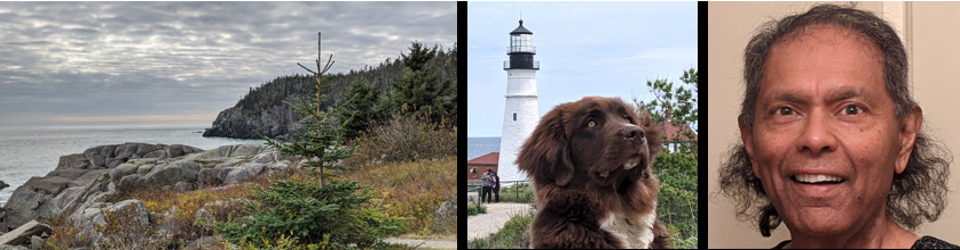by Anura Guruge
on November 28, 2022
Click to ENLARGE.




This is only the start. It is far from over. More lights will go up around the windows. Then she will do the steps & the trees. Then I help her put up the lasers. We have 4 right now. I invariably get a new laser — the latest on the market each year. So, we might have more.
This is ALL Teischan’s work. She spent 2-hours on Sunday putting these up. For the last 4-years, since she was 12, she has INSISTED that she do all the lights on her own. I just lay out the initial 2 outlet ‘taps’. She takes the power off those. We now have some extension cords buried in the ground (& under the walkway). That makes things slightly easier. I suspect we will see the next installment of lights this coming weekend.
I will record the progress, photographically, for you. SMILE.